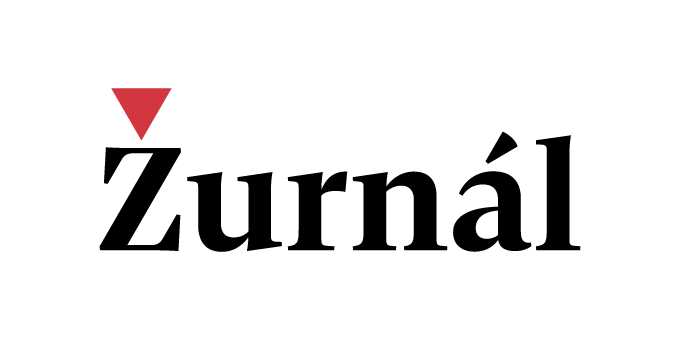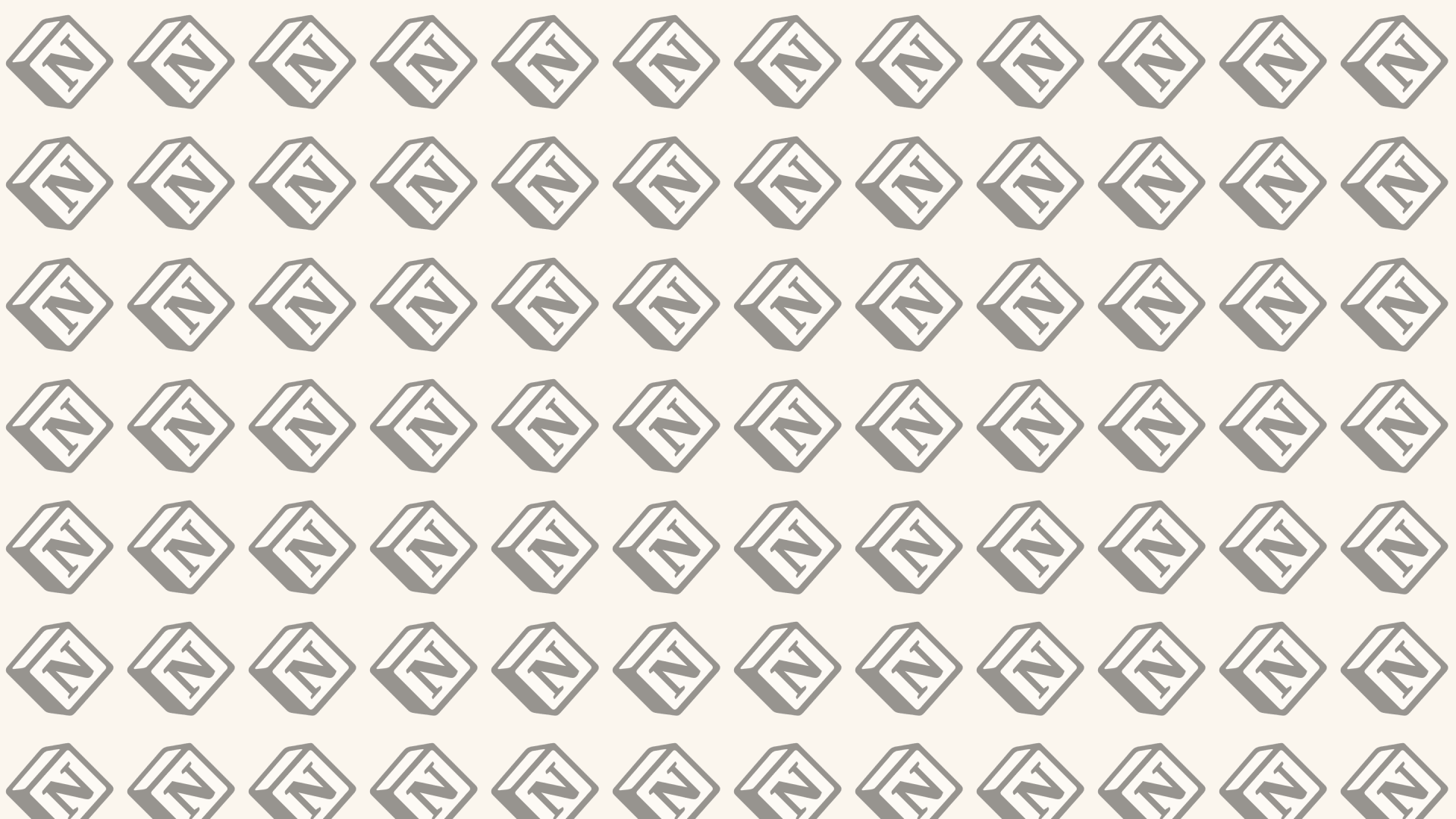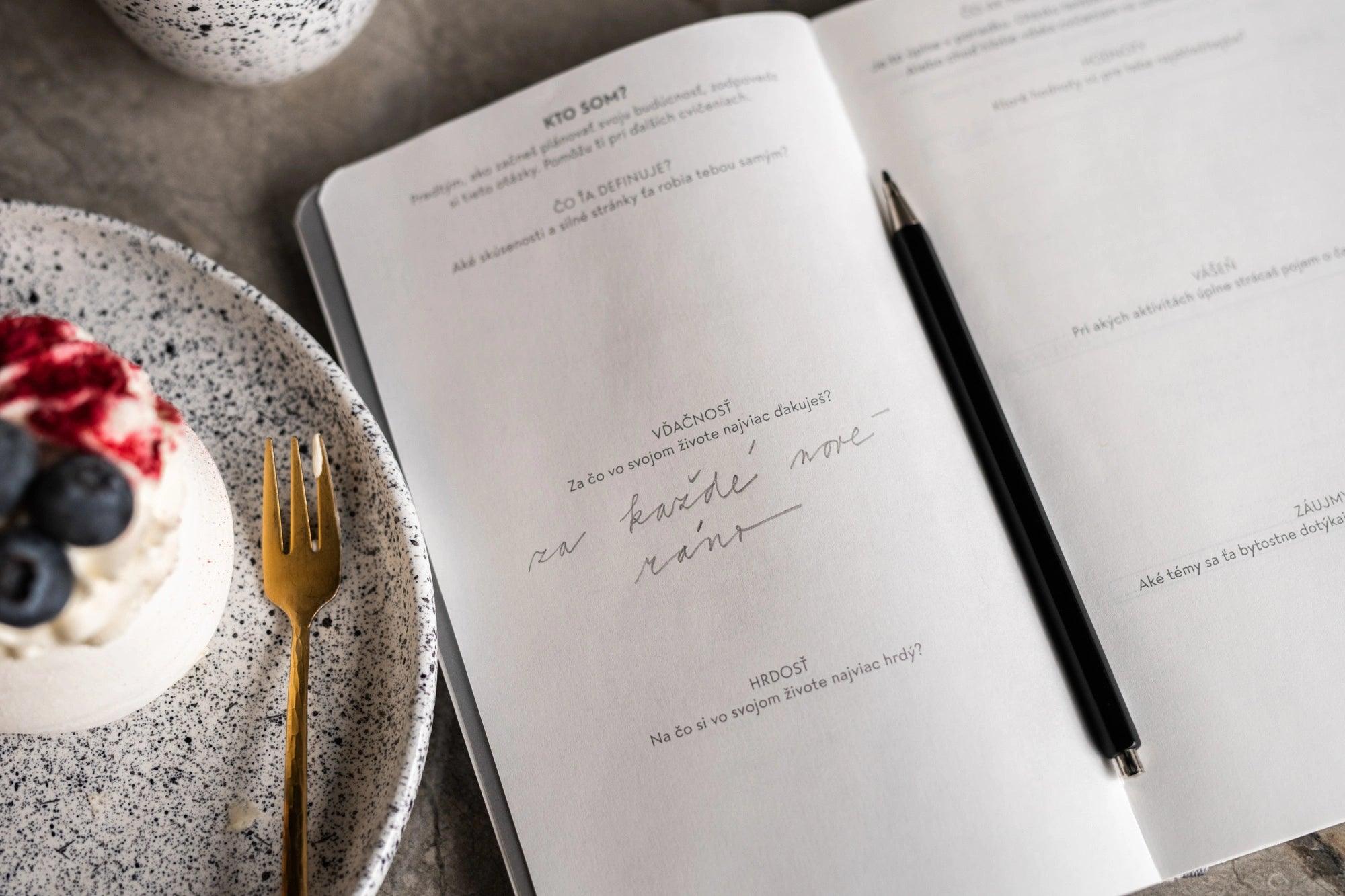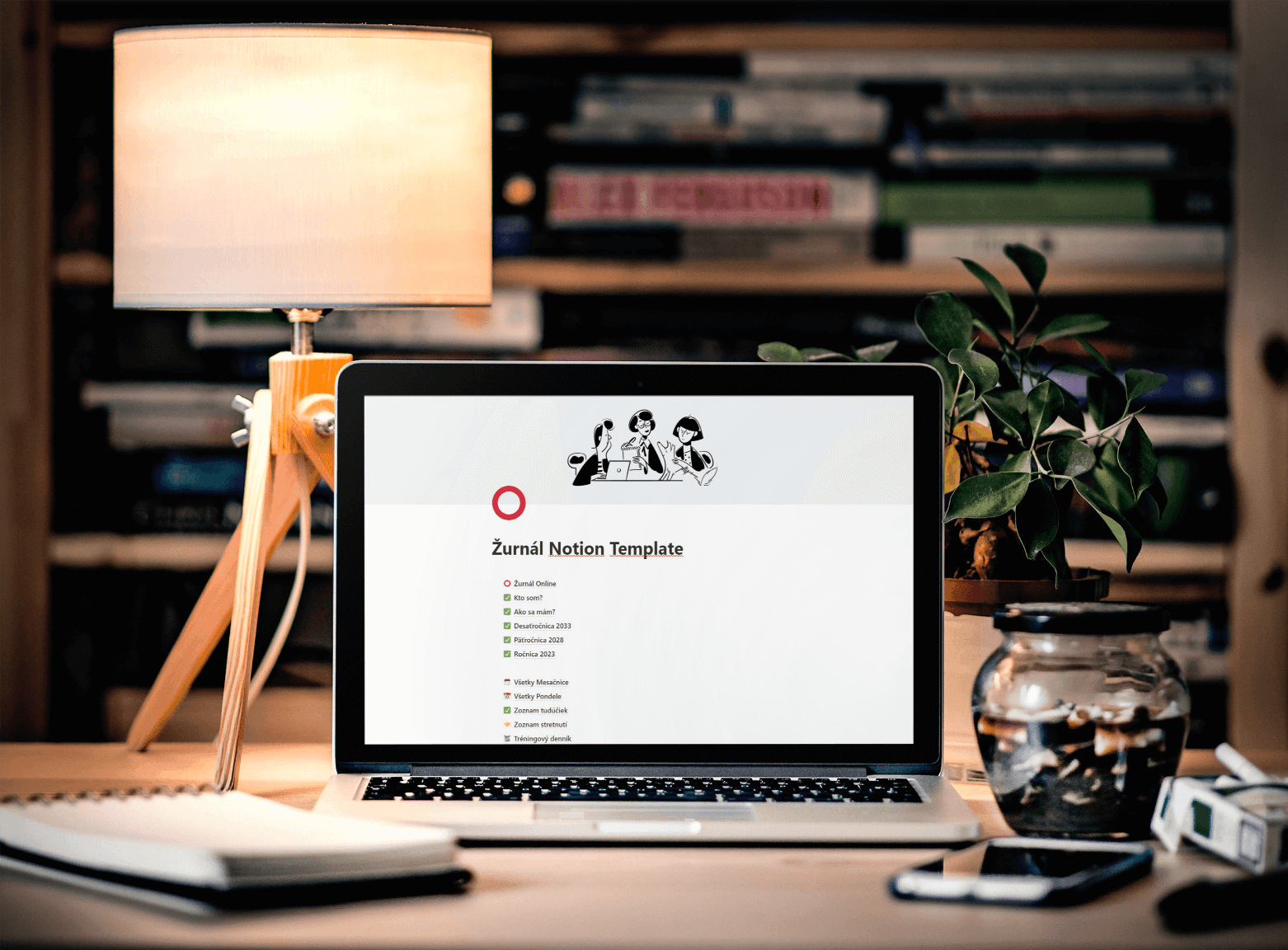
How does Journal work in Notion?
Have you discovered Journal in Notion and are you interested in how it all works?
It is simple.
1. Download the free Notion app to your mobile phone or tablet. On a computer, you can also use Notion through a browser (you can easily log in through your Google account).
You can read more about Notion in a separate article .
2. After purchasing the Journal in Notion, you will receive a template by email.
3. Duplicate it (using the "Duplicate" button in the upper right corner of the template) and log in to your account using the Notion application.

4. You open the just copied access page (which will already be editable for you) from the left side panel.
5. You move it below to the desired place.
6. You enjoy the Journal method available from all devices.

If you have already purchased the Journal in Notion, you will find everything important (and much more) summarized in Ivan's video, which came with the template, and in the labels for individual sections.
We are keeping our fingers crossed for you with all the plans and reflections that await you with the Journal in Notion.